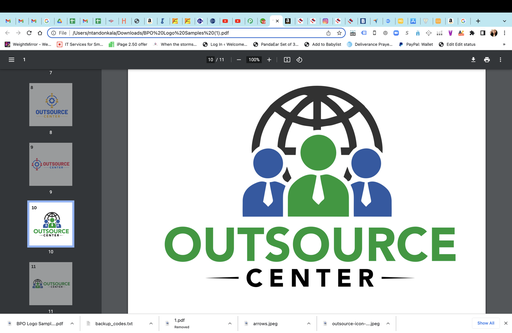Reach new heights
Start your online course today!
Skill up and have an impact! Your business career starts here.
Time to start a course.
Leaderboard
No leaderboard currently :(

Welcome to Telco, here are the things you need to know & do to get started

Our training will focus on two critical areas that support both effective management and a healthy, productive workplace.
First, we will cover the Disciplinary Project Plan — a step-by-step framework for handling workplace incidents fairly, consistently, and legally. You’ll learn how to report, investigate, and resolve issues while protecting both the organization and employees.
Second, we will explore Intentional Investment in the Employee/Employer Relationship. This is about moving beyond transactional interactions to building a long-term, mutually beneficial partnership. We’ll discuss how managers can support growth, engagement, and wellbeing, and how employees can actively contribute to their development and alignment with organizational goals.
By the end of this session, you will have the knowledge and tools to apply the disciplinary process effectively while nurturing a culture of trust, engagement, and long-term success."